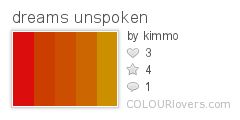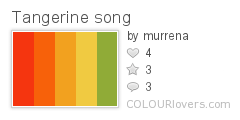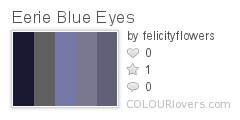ScreenShot:

Navigation:
Is it easy to navigate or difficult?
It's very easy to see what to click on but difficult to discern why to click or what clicking might do.
How are you led through the site?
You are led through the site with a date-based navigation after a video plays and shows a date coordinated video next.
What visual clues are given to tell you how to interact?
There are dates, small icons and areas of white that denote links.
Does the designer use a metaphors to get you to move through the website?
Yes.
What Kind of metaphors are used? Organizational Metaphors = (organized by type, kind etc…); Functional Metaphors = performs a “real world” function (in Photoshop you can figuratively “cut” and “paste”) or Visual Metaphors (common graphic elements familiar to most – the traditional “play”, “fast-forward”, “rewind” buttons found on CD players)
The designer uses icons that represent what the text next to it is describing. There are also more abstract buttons in the form of a play and pause button to control the videos and slide the date chooser around.
Information Architecture:
Does the information in the site make sense?
At first it doesn't because I don't understand why the dates are there; probably because I haven't seen the movie. After a lot of poking around and watching the trailer I understand why the information is there but it's not apparent at first.
Can you access the content you want easily?
Yes the content is all on one page and within very short distances to each other.
How is the content organized? (By location, alphabet, timeline, category, etc? )
The content is organized by date in the middle and then organized by suggested user relevance on the left of the circle.
Is there visual and content hierarchy that allows you to easily understand and access the information presented to you?
Yes, the dates are larger and start playing movies without even interacting with them whereas the links on the left side are small and less engaging.
Usability
Is this site easy to use?
Most of the site is easy to use but I had no idea you could actually turn the date element until I randomly clicked on the odd button in-between the play and pause buttons.
How do the above two concepts, navigation and information architecture, work in terms of making the site usable or not? Do the metaphors make sense with the content?
They work together by containing a simple radial structure and keeping the layout focused in the middle and all on one page. The navigation resonates the radial structure and plays off a similar grid.
Overall- does the site sustain your interest and engagement?
No because I felt the text content and the content of the videos was almost educational style and relayed too much boring information. I believe I am not the targeted audience for this film/website.
Meaning-Making: (Narrative and Metaphoric Structures)
In what way is the designer creating meaning in this site?
The designer creates meaning by illustrating the importance of the content. You are meant to discover this film in a timeline by reading and watching videos in a documentary fashion.
Are they using metaphor? (Remember, metaphor is very common in our experience with computers, sometimes so common we don’t even realize we are using it, i.e. the desktop, cutting and pasting, file systems, buttons, etc.).
Yes, through the use of icons like old TVs, arrows, play+pause buttons, sun dials, etc.
Is there a narrative, story or event that unfolds over time?
Yes, it unfolds over the course of Robert McNamara's life as shown with the dates.
Is this narrative linear, non-linear, or multi-linear?
The narrative is set up in a linear fashion but still allows the user to jump to any point in time.
Reflection of the User:
Is there a reflection of you, as the user, on this site?
Yes through feedback of interaction.
Does it change according to your specific visit?
No.
Do you receive mouse feedback? text feedback?
Yes you receive both mouse and text feedback when you click on any of the interactive elements.
Does the site store any choices you have made?
Yes in small bits when you click on a date and then click again to view its related text, the site will remember what date you were on. The same goes for other links.
Are you engaged enough in the site to linger and explore?
Not really. If it wasn't apart of the assignment to go through the website and learn about it I wouldn't have dove in as far. The site simply did not make the film seem appealing to my tastes.
Transparency of Design:
Does the design of the site lead you to pay more attention to the content or to the design itself?
It leads you to pay more attention to the content as the design has a very minimal feel and does not protrude much from the main content elements.
Does the design feel transparent or “natural”, leading you to focus on the content
and forget the design completely? Or – Is attention called more to the design itself?
Yes it feels transparent but not completely as it does a good job of containing the content so you know its bounds.
Does the transparency or lack of transparency of the design make sense with what the site is intending to do?
Yes the amount of transparency of the design helps keep focus on expressing the film and it's supporting content.
 0
comments
Wednesday, December 10, 2008
0
comments
Wednesday, December 10, 2008